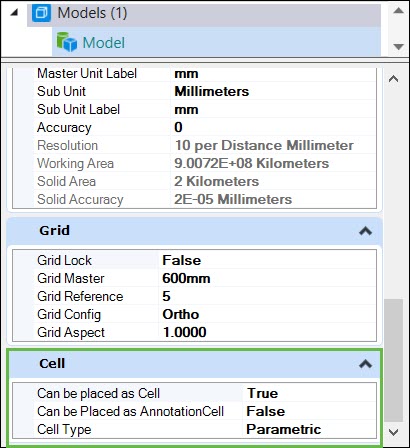To Create a Component
Create a component in the model. Make sure that the model is created in the default model/main model. However, you can rename the model as per your choice. Example, if the component is meant for Reinforced Slab, then rename the model as "Reinforced Slab."
- Select Models from the Common Tools.
-
Right-click the desired Model and select
Properties.
The Properties dialog box opens.
- In the Cell tab, define the following:
- Save the model and upload it to Component Center.
You can place the Component from the Component Center. After dropping the cell, elements should support all downstream workflow. Example, Positioning and Partlist, Schedule generator and 2D drawings.